Ive found the best way of learning something in Android is to look at about 5 to 10 different varriations of code that accomplish the same thing. Doing this gives you a sense of whats consistant in all the examples and how you can and can and cant manipulate the code.
1. TheNewBoston/MyBringBack via Youtube:
http://youtu.be/Z1rtldBTzCE
2.Programmer-XR:
http://p-xr.com/android-tutorial-how-to-parseread-xml-data-into-android-listview/
3.AndroidPeople SAX Parsing:
http://www.androidpeople.com/android-xml-parsing-tutorial-using-saxparser
4.AndroidPeople DOM Parsing:
http://www.androidpeople.com/android-xml-parsing-tutorial-–-using-domparser
5.WarriorPoint:
http://www.warriorpoint.com/blog/2009/07/19/android-simplified-source-code-for-parsing-and-working-with-xml-data-and-web-services-in-android/
6.ctctlabs:
http://www.ctctlabs.com/index.php/blog/detail/parsing_xml_on_android/
7.AndDev User Submitted Tuts by XCaffeinated:
http://www.anddev.org/using_xmlresourceparser_to_parse_custom_compiled_xml-t9313.html
8.AndDev User Submitted Tuts by PlusMinus:
http://www.anddev.org/parsing_xml_from_the_net_-_using_the_saxparser-t353.html
9.IBM Android Tuts:
If your new to Android this example and explaination might be a little confusing, its loaded with complicated java jargon experienced developers love to throw around casually as if they were born with such a vocabulary and you should of to, but in reality the reason why programming is complicated isnt because it actually is complicated, its because the people who useually become programmers are complicated. Its there way of scaring away the avg person from ever trying to learn their god like skills.
http://www.ibm.com/developerworks/opensource/library/x-android/index.html?ca=dgr-lnxw82Android-XML&S_TACT=105AGX59&S_CMP=grlnxw82
Saturday, November 5, 2011
DOM,
HTTP,
HttpResponse,
Integer.parse,
ListView,
Resources,
SAX,
theNewBoston,
tuts,
XML
6
comments
9 Amazing Examples of Parsing XML in Android w. Tuts [Source Code] [Video]
Friday, October 28, 2011
Graphical User Interface,
GUI,
Integer.parse,
showInputDialog,
showMessageDialog,
Swing,
walk-through
3
comments
WALKTHROUGH:TNB Java Tut 50 -"Graphical User Interface GUI" [VIDEO] [SOURCE CODE]
In this walk-through you will create a simple GUI that will use 2 shoInputDialogs and a showMessageDialog to find the sum of two numbers input from the user.
Whats New In This Walk-Through:
- showInputDialog's- A graphical box that users can input data from
- Integer.parseInt - A method used to convert a string number to a int var
- Using showMessageDialog's-A graphical box that can display a message
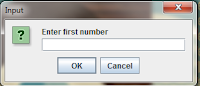
Step 1. Import javax.swing.JOptionPane:

Step 2. Declare a class and a main method:
Step 4. Create two int variable and set them equal to the Strings we collected from the user via the showInputDialog (you will need to parse the strings before you can set them equal to a int variable):
Step 5.Create a third int var and set it equal to the sum of int var1 and int var2:
TNB Java Tut 50 Source Code:
import javax.swing.JOptionPane;
class apples {
public static void main(String[] args){
String fn = JOptionPane.showInputDialog("Enter first number");
String sn = JOptionPane.showInputDialog("Enter second number");
int num1 = Integer.parseInt(fn);
int num2 = Integer.parseInt(sn);
int sum = num1 + num2;
JOptionPane.showMessageDialog(null, "The answer is " + sum, "the title", JOptionPane.PLAIN_MESSAGE);
}
}
End of Tutorial
Tonight I had another idea for another resource to make the series more "compete". Quiz's , yes I mean Quiz's just like you would get in a actual college course and I need the community's help!! If you are currently going through the TNB Java tutorials (1-100) after you watch a video try to come up with a quiz question, make it tough, make it tricky , but make sure its a useful question thats important to know. Im gonna try to start compiling quiz questions and making quizs for every 10 tutorials in the series.
If you submit a question please also tell me which tutorial the answer is in or at least a range of 2 or 3 tutorials of where the answer is around.
inheritance,
overide methods,
super class,
walk-through
3
comments
WALKTHROUGH:TNB Java Tut 49 -"Inheritance" [VIDEO] [SOURCE CODE]
This is a full walk-through of Java Tutorial 49-"Inheritance" by TheNewBoston.This walk-through includes:
Super Classes:Super classes are alot like super stars(celebrity's)that influence us.You might never be Kanye west, but from listening/watching to him you can inherit some of his talents and beliefs(methods). Think of "super classes" as "super stars" that you're regular classes look up to.

 Bobby is Joes little brother, bobby looks up to Joe.Bobby doesn't even know who Kanye is yet,but Because some of Joes quality's are inherited from Kanye,Bobby inherits the the quality's Joe picked up from Kanye as well as all of Joes unique quality's.
Bobby is Joes little brother, bobby looks up to Joe.Bobby doesn't even know who Kanye is yet,but Because some of Joes quality's are inherited from Kanye,Bobby inherits the the quality's Joe picked up from Kanye as well as all of Joes unique quality's.
End of Tutorial
- Embedded Video Tutorial
- Alternative explanation & source code
- Visual Breakdown of the code
In this walk-through you will learn about using the "toString" method, a very useful method used to give any object a default string representation.
Super Classes:Super classes are alot like super stars(celebrity's)that influence us.You might never be Kanye west, but from listening/watching to him you can inherit some of his talents and beliefs(methods). Think of "super classes" as "super stars" that you're regular classes look up to.
public class superStarKanyeWest{
public void rap(){
System.out.println("yo yo yo");
}
public void makeBeats(){
System.out.println("BOOM BOOM shimmy BOOM BOOM");
}
public void personalPhilosophy(){
System.out.println("Shoot for the stars so if you fall you land on a cloud.");
}
public void politicalBeliefs(){
System.out.println("George Bush does not care about black people.");
}
}
(Example of a "Super Class")

Joe Nobody is just a normal teenager, he himself has no super powers, but hes a fan of Kanye's and aspires to one day become a world famous rapper.Because Kanye inspires Joe we could say Joe is a extension of what Kanye represents because we are all extensions of the people who inspire us.
OVERIDE:In the java world because Joe looks up to (extends) Kanye by default he inherits all of Kanyes public methods, but Joe can also overwrite individual methods he disagrees with Kanye about, such as political beliefs.
Even thought Joe inherited alot of his talents and qualitys(methods) from studying Kanye, Joe is still unique and can have talents(methods) of his own Kanye doesn't such as knowing how to play the guitar.
public class joeNobody extends superStarKanyeWest{
int age=18;
public void playGuitar(){
System.out.println("I can play guitar");
}
public void politicalBeliefs(){
System.out.println("All politicians are evil crooks and talking politics just gets people pissed off so I just stay out of that stuff.");
}
}
(joeNobody Class)
 Bobby is Joes little brother, bobby looks up to Joe.Bobby doesn't even know who Kanye is yet,but Because some of Joes quality's are inherited from Kanye,Bobby inherits the the quality's Joe picked up from Kanye as well as all of Joes unique quality's.
Bobby is Joes little brother, bobby looks up to Joe.Bobby doesn't even know who Kanye is yet,but Because some of Joes quality's are inherited from Kanye,Bobby inherits the the quality's Joe picked up from Kanye as well as all of Joes unique quality's. Because Joe overode Kanyes political beliefs Bobby will share Joes politicalBeliefs.
playBasketball() is a method unique to bobby
public class bobbyNobody extends joeNobody{
int age=15;
public void playBasketballGood(){
System.out.println("I can shoot 10 for 10 from the free throw line.");
}
}
End of Tutorial
Monday, October 24, 2011
format,
theNewBoston,
toString,
Tutorial,
tutorials,
walk-through
3
comments
WALKTHROUGH:TNB Java Tut 42 -"toString" [VIDEO] [SOURCE CODE]
This is a full walk-through of Java Tutorial 42 by TheNewBoston. Each walk-through includes:
Step 1.Create a class and name it "stringDinger"
Step 2.Create 3 int vars(month, day, year)
Step 3.Create a constructor for the "stringDinger" class that accepts 3 parameters.
Step 4.Set each of the incoming parameters to their corresponding variables:
Step 5.create a print function statement that prints the sentence "the constructor for this is %s\n , this"(note: "using "this" in this case will equal whatever you're "toString" method returns )
Step 6.Create a "toString" method that returns the variables formated like this : "month/day/year":
Step 7.Create a new class with a main method, name the class "useTheDinger"
Step 8.Create a stringDinger object with the parameters 4,5,2011
- Embedded Video Tutorial
- Text Transcript of the tutorial broken down into steps.
- Source code
- Visual Breakdown of the code
In this walk-through you will learn about using the "toString" method, a very useful method used to give any object a default string representation.
Step 1.Create a class and name it "stringDinger"
public class stringDinger {
}
Step 2.Create 3 int vars(month, day, year)
private int month;
private int day;
private int year;
Step 3.Create a constructor for the "stringDinger" class that accepts 3 parameters.
public stringDinger(int m,int d,int y){
Step 4.Set each of the incoming parameters to their corresponding variables:
month=m;
day=d;
year=y;
Step 5.create a print function statement that prints the sentence "the constructor for this is %s\n , this"(note: "using "this" in this case will equal whatever you're "toString" method returns )
System.out.printf("the constructor for this is %s\n",this);
Step 6.Create a "toString" method that returns the variables formated like this : "month/day/year":
public String toString(){
return String.format("%d/%d/%d",month,day,year);
}
Step 7.Create a new class with a main method, name the class "useTheDinger"
class useTheDinger{
public static void main(String[] args){
}
}
Step 8.Create a stringDinger object with the parameters 4,5,2011
stringDinger theDingerSpeaks = new stringDinger(4,5,6);
End of Tutorial
TNB Java Tut 46 Complete Source Code
"stringDinger" Class
"stringDinger" Class
public class stringDinger {
private int month;
private int day;
private int year;
public stringDinger(int m,int d,int y){
month=m;
day=d;
year=y;
System.out.printf("the constructor for this is %s\n",this);
}
public String toString(){
return String.format("%d/%d/%d",month,day,year);
}
}
"useTheDinger" Class
class useTheDinger{
public static void main(String[] args){
stringDinger theDingerSpeaks = new stringDinger(4,5,6);
System.out.println(theDingerSpeaks.toString());
}
}
Tuesday, October 18, 2011
format,
java,
Java Challenges,
java games,
learn,
Learning Java for Android,
military time,
modulus operator,
ternary operator,
theNewBoston,
time,
tuts
7
comments
CHALLENGE:Java Tut 36-37-Display Reg Time
The following is a challenge for new developers that have completed:
Java Tutorial - 36-37 Displaying Regular Time by theNewBoston
To get the most out of these challenges try them a few hours or the day after watching/following along with the actual video.
To get the most out of these challenges try them a few hours or the day after watching/following along with the actual video.
CHALLENGE!!
(Before starting any of the challenges always declare a class and a main method unless told otherwise)
Difficulty:★★
1.Create a class and name it "Time".Unlike classes we've created in the past you dont need to declare a main method. 2.Create 3 int vars. name them hour, minute, second.
3.Create a method,name it setTime, it should accept 3 parameters(int h, int m , int s)
Inside the setTime method:
- if h is greater than 0 and less than 24 then set h to hour, else set the hour to 0 by default.This should be accomplished in one line of code( Hint:use the "ternary operator" instead of a if statement)
- if m is greater than 0 and less than 60 then set m to minute, else set the minute to 0 by default.(Hint: "ternary operator")
- if s is greater than 0 and less than 60 then set s to second, else set the second to 0 by default.(Hint: "ternary operator")
End "setTime" method
4.Create another method.Name it toMilitary.
Inside the to Military method:
- Create a return statement that will format the "hour" , "minute" and "second" vars to display in military format.
Example of console output:18:30:00
End "toMilitary" method
Inside the "toRegTime" method:
- Create a return statement that will format the "hour" , "minute" and "second" vars to display in standard time format. (hint:Ull need to use the Modulus (%) operator
Example of console output:6:30:00 PM
End "toRegTime" method
End of "Time" class
6.Create another class and name it testTime .Create a main method.
Inside the main method of testTime class:
- Declare a new Time object and name it tickTock.
- Print tickTock.toMilitary
- Print tickTock.toRegTime
- Call the setTime method with the parameters (13,27,6)
- Print tickTock.toMilitary
- Print tickTock.toRegTime
End of "testTime" class
COMPILE & PRAY TO DUKE!!!
View the video tutorial: http://bit.ly/qkxfja
chuck kelly,
developer,
entrepreneurship,
motivation,
secret to success
7
comments
The Secret to Success- [Motivation][Entrepreneurship]
Just a little something to keep my fellow aspiring entrepreneur/developers motivated. Enjoy.
Wednesday, October 12, 2011
enhanced for loop,
for loop,
Java Challenges,
java games,
Learning Java for Android,
theNewBoston,
variable length arguments
0
comments
CHALLENGE:Java Tut 35-Var Length Arguments
The following is a challenge for new developers that have completed:
Java Tutorial - 35 Variable Length Arguments by theNewBoston
To get the most out of these challenges try them a few hours or the day after watching/following along with the actual video.
To get the most out of these challenges try them a few hours or the day after watching/following along with the actual video.
B.A.M.F Challenge:
B.A.M.F Challenges & why you want to always at leas try them explained Here:http://bit.ly/ogivqe
Difficulty: ★1/3
Create a console program with a method that finds the average of a unknown amount of numbers(aka accepts a variable length argument in its parameters)Then test it in you're main method.CHALLENGE!!
(Before starting any of the challenges always declare a class and a main method unless told otherwise)
Difficulty:★
1.Create a method that will return a int and name it "average".It should accept a variable length argument, name the variable length argument "numbers"Inside the "average" method:
2.Declare a int variable, name it total and set it to 0.
3.Create a enhanced for loop that loops through the "numbers" parameter being passed in.
Inside the enhanced for loop:
4.set total+=x;
5.return total divided by the amount of numbers you passed in(hint: numbers.length)
Back in the main method:
6.Create a print line statement that calls the "average" method and place 8 values in its parameters.
COMPILE & PRAY TO DUKE!!!
View the video tutorial: http://bit.ly/qkxfja
Tuesday, October 11, 2011
array,
chuck kelly,
for loop,
java,
Java Challenges,
learn,
Learning Java for Android,
looping through arrays,
programming,
theNewBoston,
Tutorial,
tutorials,
tuts
0
comments
CHALLENGE:Java Tut 32-34-Arrays in Methods & Multidimensional Arrays
The following is a challenge for new developers that have completed:
Java Tutorial's 32-34 by theNewBoston. To get the most out of these challenges try them a few hours or the day after watching/following along with the actual video.

B.A.M.F Challenge:
B.A.M.F Challenges & why you want to always at leas try them explained Here:http://bit.ly/ogivqe
Difficulty: ★★1/2
Create a java console program with a method that accepts a multidimensional array in its parameters.When the method is called it should print the array out to the console as a table.If you've done everything right you're results should look like this:
This is the the Multi Array
8 9 5 12
55 12 32 22
15 4 39 83
55 12 32 22
15 4 39 83
CHALLENGE!!
(Before starting any of the challenges always declare a class and a main method unless told otherwise)
Difficulty:★2/3
1.Create a multidimensional array. It should have at least 3 arrays inside of it and each array should have several values. 2.Create a method that accepts a multidimensional array in its parameters, name the array in the parameters "x" and name the method "display"[
3.Inside the display method create a for loop, name you're counter "row; loop through until x.length is less than "row" ; increment by 1
Inside of the "row" for loop insert: [
1.A print line statement that prints x[row][column] + "\t"]
5.In the main method call the display method and place you're array in the parameters
Note: I am trying to experiment to find the best way to explain loops in words. Everything that is Orange is inside of the "Row" for loop and everything that is red is inside the "column" for loop. If this made it easier for you to understand or you have some suggestions to improve these challenges leave it in a comment below!!
COMPILE & PRAY TO DUKE!!!
View the video tutorial: http://bit.ly/r9jFZN
Monday, October 10, 2011
basic,
Dr.Java,
programming,
random,
theNewBoston,
Tutorial,
tutorials,
tuts,
video,
walkthrough
1 comments
WALKTHROUGH:TNB Java Tut 26-Random Number Generator[VIDEO & SOURCE CODE]]
This is a full walkthrough of Java Tutorial 26 by TheNewBoston. Each walkthrough includes:
Step 1.Import the Random package
Step 2. Declare a new Random variable and name it "dice"
Step 3. Declare a int variable and name it "number"
Step 4. Create a "for" loop that will loop through 10 times before stopping.
Step 5. Inside the for loop:
Print the random number variable + a space (" ")
- Embedded Video Tutorial
- Text Transcript of the tutorial broken down into steps.
- Source code
If you found this walkthrough helpful and want to see more of them please leave a comment and let me know.Im trying alot of new things and still trying to get a feel for what people want more of.You're feedback counts around here!!!
Step 1.Import the Random package
import java.util.Random;
Step 2. Declare a new Random variable and name it "dice"
Random dice=new Random();
Step 3. Declare a int variable and name it "number"
int number;
Step 4. Create a "for" loop that will loop through 10 times before stopping.
for(int counter =0;counter<10;counter++){
}
Step 5. Inside the for loop:
- Set the number var to equal a random number between 1-6
number=1+dice.nextInt(6);
System.out.println(number +" ");
End of Tutorial
TNB Java Tut 26 Complete Source Code
import java.util.Random;
class TNBjtut26{
public static void main(String[] args){
Random dice=new Random();
int number;
for(int counter =0;counter<10;counter++){
number=1+dice.nextInt(6);
System.out.println(number +" ");
}
}
}
Android,
chuck kelly,
Learning Java for Android,
programming,
Resources,
tutorials
4
comments
Android API Demo - The Best Developer Resource No One Told You About
 Have you ever just wanted a working example of every single little component in Android you can dissect? Yeah, me too. Turns out it exists....and no one told you about it.Shame on every developer/tutorial writer that dint mention these repeatedly to me while I was learning.
Have you ever just wanted a working example of every single little component in Android you can dissect? Yeah, me too. Turns out it exists....and no one told you about it.Shame on every developer/tutorial writer that dint mention these repeatedly to me while I was learning.As long as your SDK is all up to date just boot up your emulator , check your app drawer and look for a app called "API Demo" from there you have a working demo of almost every android component you could ever ask for.
Want to play with the code? YOU CAN!!!
Best part is you not only can play with live demos of all this stuff you can actually dissect it too!! Just check out this link and click around till you reach the demo source your looking for.Android API Demo's:http://bit.ly/pw8TGA
If you found this post helpful and you want me to keep working like a asian kid in math class to bring you the best Android resources consistently click clack that comment button below and leave me ur opinion or follow the blog!!! It lets me know
you care :)
you care :)
The following is a challenge for new developers that have completed:
Java Tutorial - 31 Enhanced for loop by theNewBostonTo get the most out of these challenges try them a few hours or the day after watching/following along with the actual video.
B.A.M.F Challenge:
B.A.M.F Challenges & why you want to always at leas try them explained Here:http://bit.ly/ogivqe
Difficulty: ★1/3
Create a enhanced for loop that sums the contents of a array.
CHALLENGE!!
(Before starting any of the challenges always declare a class and a main method unless told otherwise)
Difficulty:★
1.Create a int array with 8 values.2.Create a int var , name it total and set it to 0
3.Create a enhanced for loop , set it to you're array. Each time it loops it should:
*Add a value from the array to the total var
4.Print the total var to the console
COMPILE & PRAY TO DUKE!!!
View the video tutorial: http://bit.ly/n8Z8eM
array,
for loop,
looping through arrays,
random,
random number generator
1 comments
CHALLENGE:Java Tut 30-Array Elements As Counters
The following is a challenge for new developers that have completed:
Java Tutorial - 30 Array Elements As Counters by theNewBoston
B.A.M.F Challenge:
B.A.M.F Challenges & why you want to always at leas try them explained Here:http://bit.ly/ogivqe
Difficulty: ★★ 1/2
Create a java console program using arrays and for loops that simulates a 6 sided die being tossed 1000 times. Then print the amount of times it fell on each side of the die to the console. Your console output should look something like this:
Face Frequency
1 182
2 220
3 134
4 278
5 169
6 188
CHALLENGE!!
(Before starting any of the challenges always declare a class and a main method unless told otherwise)
Difficulty:★1/2
1.Create a Random variable and name it rand2.Create a int array that holds 7 int's, name it freq.
3.Create a for loop that loops 1000 times.Each time it loops it should:
*++freq[1+rand.nextInt(6)];4.Below the for loop print a header that reads "Face Frequency"
5.Create another for loop:
Start you're "counter" at 1, the loop should continue as long as face is less than the length of the freq array , increment by 1 , each time it loops it should :
*Print the index , a few spaces and the value of the index position.(See the example in the B.A.M.F example if you're confused.
View the video tutorial: http://bit.ly/nFzFhL
arrayList,
basic,
chuck kelly,
Getting Started,
java,
Java Challenges,
learn,
Learning Java for Android,
programming,
tutorials,
tuts
0
comments
CHALLENGE:Java Tut 29-Summing Elements of Arrays by theNewBoston
The following is a challenge for new developers that have completed:
Java Tutorial - 29 Summing Elements of Arrays by theNewBoston
B.A.M.F Challenge:
B.A.M.F Challenges & why you want to always at leas try them explained Here:http://bit.ly/ogivqe
Difficulty: ★ 1/2
Create a java console program that stores 8 numbers between 1-100 in a array and then find the sum of all the numbers combined using a for loop.
CHALLENGE!!
(Before starting any of the challenges always declare a class and a main method unless told otherwise)
Difficulty:★
1.Create a int array that stores 8 int's and name it values2.Create a int var and name it sum
3.Create a for loop , set the counter to 0 to start, continue looping as long as the counter is less than the length of you're int array, increment the counter by 1 each time it loops.Each time it loops it should:
* sum+= values[counter] (sorry guys , couldn't think of a way to explain that part in words)
4.Print the sum.
COMPILE & PRAY TO DUKE The Java God!!!!
View the video tutorial: http://bit.ly/o7iT9P
Android,
basic,
chuck kelly,
Development,
Getting Started,
java,
Java Challenges,
learn,
Learning Java for Android,
programming,
theNewBoston,
Tutorial,
tutorials,
tuts,
walk-through
0
comments
CHALLENGE:Java Tut's 27&28-Intro to Arrays
The following is a challenge and or walk-through for new developers that have completed:
Java Tutorial - 27&28 -Introduction to Arrays by theNewBoston
To get the most out of these challenges try them a few hours or the day after watching/following along with the actual video.
To get the most out of these challenges try them a few hours or the day after watching/following along with the actual video.
B.A.M.F Challenge:
B.A.M.F Challenges & why you want to always at leas try them explained Here:http://bit.ly/ogivqe
Difficulty: ★ 1/2
Create a int array and loop through each entry in a 2 column list .You're results should look like this:
Index Value
0 18
1 24
2 8
ect....
_________________________________________________________________________________CHALLENGE!!
(Before starting any of the challenges always declare a class and a main method unless told otherwise)
Difficulty:★
1.Create a int array with 5 values of you're choosing.2.Create a print line statement with the words Index , a few spaces and Values ( like the example in the BAMF challenge above.
3.Create a for loop that will continue to loop until you're counter is greater than the length of the array you created , increment by one. Each time it loops:
* Print the Index & Value (hint: use the counter from you're for loop)
View the video tutorial: http://bit.ly/omhcMV
If this tutorial was helpful for you or you have suggestions as to how I can improve this series please leave a comment below, You're voice will be heard and I will make what ever improvements I can.
If this tutorial was helpful for you or you have suggestions as to how I can improve this series please leave a comment below, You're voice will be heard and I will make what ever improvements I can.
Friday, October 7, 2011
chuck kelly,
Getting Started,
java,
Java Challenges,
learn,
programming,
theNewBoston,
Tutorial,
tutorials,
tuts,
video
0
comments
CHALLENGE:Java Tut 26-Random Number Generator
The following is a challenge for new developers that have completed:
Intermediate Java Tutorial - 26 -Random Number Generator by theNewBoston
B.A.M.F Challenge:
B.A.M.F Challenges & why you want to always at leas try them explained Here:http://bit.ly/ogivqe
Difficulty: ★ 1/2
Create a java console program that simulates rolling a standard 6 sided die(the single form of dice) 10 times and print out the results in the console with a space. The results should look something like this:
3 7 2 2 1 ect... up to 10
CHALLENGE!!
(Before starting any of the challenges always declare a class and a main method unless told otherwise)
Difficulty:★
1. Declare a new Random variable and name it "dice"2. Declare a int variable and name it "number"
3. Create a "for" loop that will loop through 10 times before stopping.
(hint: initialization; termination; increment
4. Inside the for loop set the number var to equal a random number between 1-6(hint: "dice.")
5.Print the random number variable + a space (" ")
( If you dont add the space when you run it all youre numbers will be in one jumbled line.)
View the video tutorial: http://bit.ly/pLAzeg
Android,
basic,
chuck,
chuck kelly,
Development,
fresh83,
Getting Started,
Intermediate Java Tutorials,
java,
Java Challenges,
learn,
theNewBoston,
Tutorial,
tutorials,
tuts,
video
0
comments
Introducing B.A.M.F Challenges
(B.A.M.F's Make Money Like George Jung From Blow and you will to once you master the art of I2J Translation)
Android,
application,
basic,
chuck,
chuck kelly,
Development,
Getting Started,
Intermediate Java Tutorials,
java,
Java Challenges,
learn,
Learning Java for Android,
Tutorial,
tutorials,
tuts,
video
0
comments
IM BACK!!!
(The best image I could find to represent ADHD)
New Java challenges coming soon!!!
Ive been waiting for some time for lynda.com to pop out some Android tutorials and there finally here!!!Im watching them as I type this and will be writing a review in the next week to let you guys know if there any good put out the $$$$ for a subscription. If you haven't heard of lynda.com than your more of a newb than you've probably been living under a rock for the last decade or so. Lynda.com is a payed tutorial site, for $25 a month they will give you access to a MASSIVE database of tutorial formatted into short videos for all of us ADHD people. For a extra 5 bucks or something like that they'll even give you all the exercise files.
Monday, July 18, 2011
arrayList,
collections,
Intermediate Java Tutorials,
iterator,
java,
Java Challenges,
Learning Java for Android,
theNewBoston
2
comments
CHALLENGE: Intermediate Java Tut's 4&5
The following is a challenge for new developers that have completed:
Intermediate Java Tutorial - 4&5 -Collections & arrayLists by theNewBoston
Legendary Challenge:
Difficulty:★ ★ 1/2
Legendary Challenges consist of only a very broad description of the challenge making them a little harder.The end results should still be the same as the regular challenge.
CHALLENGE
Difficulty:★
1. Create a String array named "things" containing the strings "eggs", "lasers","hats" and "pie"
2. Create a new ArrayList named "list1"3. Create a For loop that adds the items from the array "things" to "list1"
4. Create a String array named "things2" containing only the strings "lasers" & "hats"
5. Create a new ArrayList named "list2"
6. Create a For loop that adds the items from the array "things2" to "list2" 7.Print all the strings in list1 one using a for loop
End of Tut 4/Start of Tut 5
8.Create a method a called editList that uses two collection parameters and names them "A1" and "A2"
(to make it less confusing just remember that in a later step we will call the editList method and use "list1" & "list2" as parameters)
9. Inside the editList method loop through each string in "A1" and make sure none of the strings are the same as any of the strings in "A2"
10.If any of the strings from "A1" do match any of the strings from "A2" delete the string from "A1"
11.Call the editList method using "list1" & "list2" as parameters
12.Print a blank line
13.Print each of the strings in list1 using a for loop
Note: Please keep in mind this blog is a work in progress and ive learned quickly that teaching is alot harder than just following along . If something is explained poorly or you have a suggestion to reword a step please leave a comment below so we can make this the best resource possible for up and coming developers.
View the video tutorial: http://youtu.be/jU5ACV5MucM
Text walk-through of this tutorial: Coming Soon!!!
Subscribe to:
Posts (Atom)






















- Follow Us on Twitter!
- "Join Us on Facebook!
- RSS
Contact